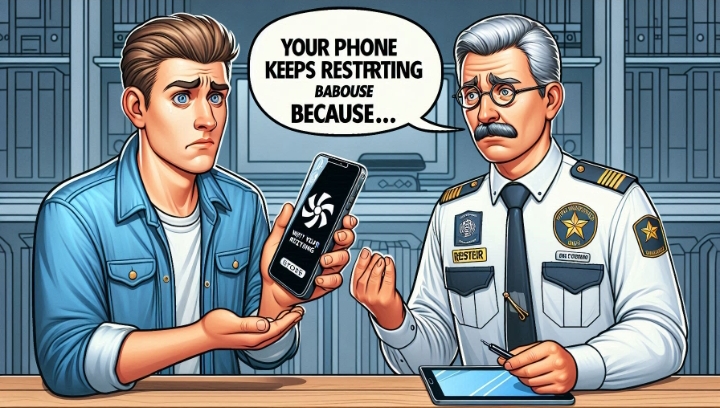Amazon FBA (Fulfillment by Amazon) is a service that allows you to sell your products on Amazon and let Amazon handle the storage, shipping, and customer service for you, and by using Amazon FBA, you can save up alot of time and money, increase your sales and customer satisfaction, and grow your business. Selling Samsung phone on Amazon FBA can be a profitable and rewarding venture, as we all know that Samsung is one of the most popular and trusted brands of smartphones in the world, and Amazon is also one of the largest and most visited online marketplaces. However, selling Samsung phone on Amazon FBA also requires some planning and preparation, as you need to follow Amazon’s rules and regulations, and also compete with other sellers. In this article, we will show you how to sell Samsung phone on Amazon FBA, using some simple and effective steps, such as:
- Creating an Amazon seller account
- Finding a profitable Samsung phone model
- Sourcing and preparing your Samsung phone inventory
- Listing and pricing your Samsung phone products
- Shipping and tracking your Samsung phone orders
- Marketing and optimizing your Samsung phone listings
By following these steps, you will be able to sell Samsung phone on Amazon FBA with ease and confidence.
1. Creating an Amazon Seller Account
The first step to sell Samsung phone on Amazon FBA is to create an Amazon seller account, which is the account that you will use to sell your products on Amazon. To create an Amazon seller account, you need to visit Amazon’s website and click on the “Sell on Amazon” button. You will then need to choose between two types of seller accounts: Individual or Professional. An Individual seller account is free to sign up, but you have to be paying $0.99 per item sold, plus other selling fees. A Professional seller account costs $39.99 per month, plus other selling fees, but you get access to more tools and features, such as bulk listing, inventory management, and reports. You also need a Professional seller account to sell in certain categories, such as cell phones and accessories. Therefore, if you plan to sell Samsung phone on Amazon FBA, is good for you to choose a Professional seller account. To create your seller account, you will need to provide some information, such as your name, email, phone number, address, bank account, and tax identification. And you must also need to agree to Amazon’s policies and terms of service. Once you create your seller account, you can access your Seller Central dashboard, where you can manage your products, orders, payments, and reports.
2. Finding a Profitable Samsung Phone Model
The second step is to find a profitable Samsung phone model, which is the specific model of Samsung phone that you want to sell on Amazon. Finding a profitable Samsung phone model is very important, as it can determine your sales volume, profit margin, and customer satisfaction. So to find a profitable Samsung phone model, you will need to do some product research, which is the process of analyzing the market demand, competition, and profitability of different Samsung phone models. However, there are many ways and methods to do research, but i i can give you some simple methods you can use, such as:
- Using Amazon’s search bar and filters to find and browse different Samsung phone models, and see their prices, ratings, reviews, and sales rank. You can also use the Amazon app or another barcode scanning app to scan Samsung phone products in physical stores, and see their prices and sales rank on Amazon.
- Using a product research tool, such as Jungle Scout or Helium 10, to find and analyze different Samsung phone models, and see their estimated monthly sales, revenue, fees, profit, and competition.
- Using a keyword research tool, such as Keyword Tool or MerchantWords, to find and analyze different keywords related to Samsung phone, and see their search volume, competition, and relevance. You can also use these tools to generate and optimize your product titles, descriptions, and bullet points.
By using these tools and methods, you can find a profitable Samsung phone model that has high demand, low competition, and good profitability. You can also find a profitable niche or subcategory within Samsung phone, such as Samsung Galaxy S21, Samsung Galaxy Note 20, or Samsung Galaxy A51, and target a specific customer segment or need.
You may also read: How to Clear Cache Partition on Android Phone and Samsung
3. Sourcing and Preparing Your Samsung Phone Inventory
The third step is to source and prepare your Samsung phone inventory, which is the process of finding and buying your Samsung phone products and making them ready for shipment to Amazon’s fulfillment centers. To source and prepare your Samsung phone inventory, you need to follow these steps:
- Find a reliable and reputable supplier or wholesaler of Samsung phone products, who can offer you a high-quality products, competitive prices, and fast delivery. You can find this suppliers or wholesalers of Samsung phone products online, such as on Alibaba or Wholesale Central, or offline, such as at trade shows or local markets. You can also contact Samsung directly, and see if they offer any discounts or incentives for bulk orders.
- Order some samples of Samsung phone products from your chosen supplier or wholesaler, and test them for quality, functionality, and compatibility. You can also compare them with other Samsung phone products on Amazon, and see how they differ in terms of features, specifications, and performance. You should also check the warranty and return policy of your supplier or wholesaler, and see if they offer any guarantees or support for their products.
- Place a bulk order of Samsung phone products from your chosen supplier or wholesaler, and negotiate the best price, terms, and conditions. You should also consider the shipping costs, customs fees, and taxes that may apply to your order, and add them into your budget and profit margin. You should also ask for a tracking number and an invoice for your order, and keep them for your records.
- Prepare your Samsung phone products for shipment to Amazon’s fulfillment centers, according to Amazon’s packaging and labeling requirements. You should also follow Amazon’s product preparation matrix, which shows the specific preparation requirements for different product categories, such as cell phones and accessories. You should also create a shipping plan on your Seller Central dashboard, which shows the details and instructions for sending your inventory to Amazon. You should also print and attach the Amazon shipment ID labels to your boxes and send them to the designated fulfillment centers.
4. Listing and Pricing Your Samsung Phone Products
The fourth step is to list and price your Samsung phone products, which is the process of creating and publishing your product listings on Amazon and setting and adjusting your product prices. To list and price your Samsung phone products, you need to follow these steps:
- Create your product listings on Amazon, by adding your products to the Amazon catalog, or by creating your own product pages. You will need to provide some information, such as your product title, description, bullet points, images, and keywords. You will also need to select your product category, condition, and fulfillment method. You should also use a barcode or a UPC for your products, which are unique identifiers that help Amazon track and manage your inventory. You can buy barcodes or UPCs from GS1 or other third-party providers.
- Optimize your product listings on Amazon by using the best practices and techniques to make your products stand out and rank higher on Amazon’s search results, so that when customers search for Samsung phones on Amazon, your product will come out as number one for them to buy. You should also use high-quality and relevant images, videos, and enhanced brand content for your products, which can help you showcase your products and brand and attract and convert more customers. You should also use the A+ Content feature, which allows you to add more images, text, and graphics to your product descriptions and increase your sales and customer satisfaction.
- Price your products on Amazon, by using a pricing strategy that can help you maximize your profit and competitiveness. You should also consider the costs and fees involved in selling on Amazon FBA, such as the referral fee, the fulfillment fee, the storage fee, and the long-term storage fee, and factor them into your pricing. You should also use a repricing tool, such as Reprice Express or Bool, to automatically adjust your prices based on the market conditions and your competitors’ prices, and to win more Buy Box opportunities and sales.
5. Shipping and Tracking Your Samsung Phone Orders
The fifth step is to ship and track your Samsung phone orders, which is the process of sending and delivering your products to your customers, and monitoring and managing your orders and inventory. To ship and track your Samsung phone orders, you need to follow these steps:
- Ship your products to your customers, by using Amazon’s fulfillment service, which is the main benefit of selling on Amazon FBA. By using Amazon’s fulfillment service, you can offer your customers free, fast, and reliable shipping options, such as Prime shipping, which can help you increase your sales and customer loyalty. You can also use Amazon’s multi-channel fulfillment service, which allows you to fulfill orders from other sales channels, such as your own website or other marketplaces, using Amazon’s fulfillment network.
- Track your orders and inventory, by using Amazon’s tools and reports, which can help you monitor and manage your sales and stock levels. You can use the Manage Orders feature on your Seller Central dashboard, which shows the status and details of your orders, and allows you to confirm, cancel, or refund orders. You can also use the Inventory Performance Index feature, which shows the performance and health of your inventory, and gives you recommendations and tips to improve your inventory management. You can also use the Sales Dashboard feature, which shows the summary and trends of your sales, revenue, fees, and profit, and helps you measure your business performance. You can also use the Business Reports feature, which shows the detailed and customized data and metrics of your sales, traffic, conversion, and customer behavior, and helps you optimize your marketing and pricing strategies.
6. Marketing and Optimizing Your Samsung Phone Listings
The sixth and last step to sell Samsung phone on Amazon FBA is to market and optimize your Samsung phone listings, which is the process of promoting and improving your products and brand on Amazon and increasing your visibility and competitiveness. You can use Amazon’s advertising services, such as Sponsored Products, Sponsored Brands, and Sponsored Display, which can help you create and run ads for your products and brand on Amazon and drive more traffic and sales to your listings. You can also use Amazon’s advertising tools, such as Campaign Manager, Advertising Console, and Advertising Reports, which can help you create, manage and analyze your ads and campaigns and optimize your advertising performance and budget.
Conclusion
Selling Samsung phone on Amazon FBA can be a lucrative and rewarding business, as you can leverage the popularity and trust of Samsung and Amazon and offer your customers high-quality products and services. However, selling Samsung phone on Amazon FBA also requires some planning and preparation, as you need to follow Amazon’s rules and regulations, and compete with other sellers. By following the steps that we have discussed in this article, you can sell Samsung phone on Amazon FBA with ease and confidence.
We hope that this article was helpful and informative to you, and that you have learned something new and useful. Thank you for reading and have a great day.