
Federal University of Calabar new student registration process
REGISTRATION FOR FIRST YEAR STUDENT
- All Freshmen should ensure that they have obtained five 0’ level credits [SSCE/NECO/NEBTEB] in the relevant subjects for their programmed of study, including English Language and mathematics in not more than two sitting
Get Paid to Play Video Games! GamingJobsOnline.com information
Carefully follow the steps below.
The Requirements you need are:
1. Jamb original Results Jamb admission latter Unical admission slip( gotten from unical portal)O’level original result OR the result you printed online if the original is not yet ready.
Birth Certificate
Certificate of Origin
Attestation latter( from two different people or organisations)Passport photograph (20 passport or lots more)white Background
Photocopy of all your original documents ( photocopy each of your document that’s original)Unical jack file(gotten in unical campus)Log onto the university portal – HYPERLINK “http:www.unical.edu.ng/”\www.unical.edu.ng
2 Click on bio registration link
3. Enter your jamb registration number and phone on the spaces provided to create a profile’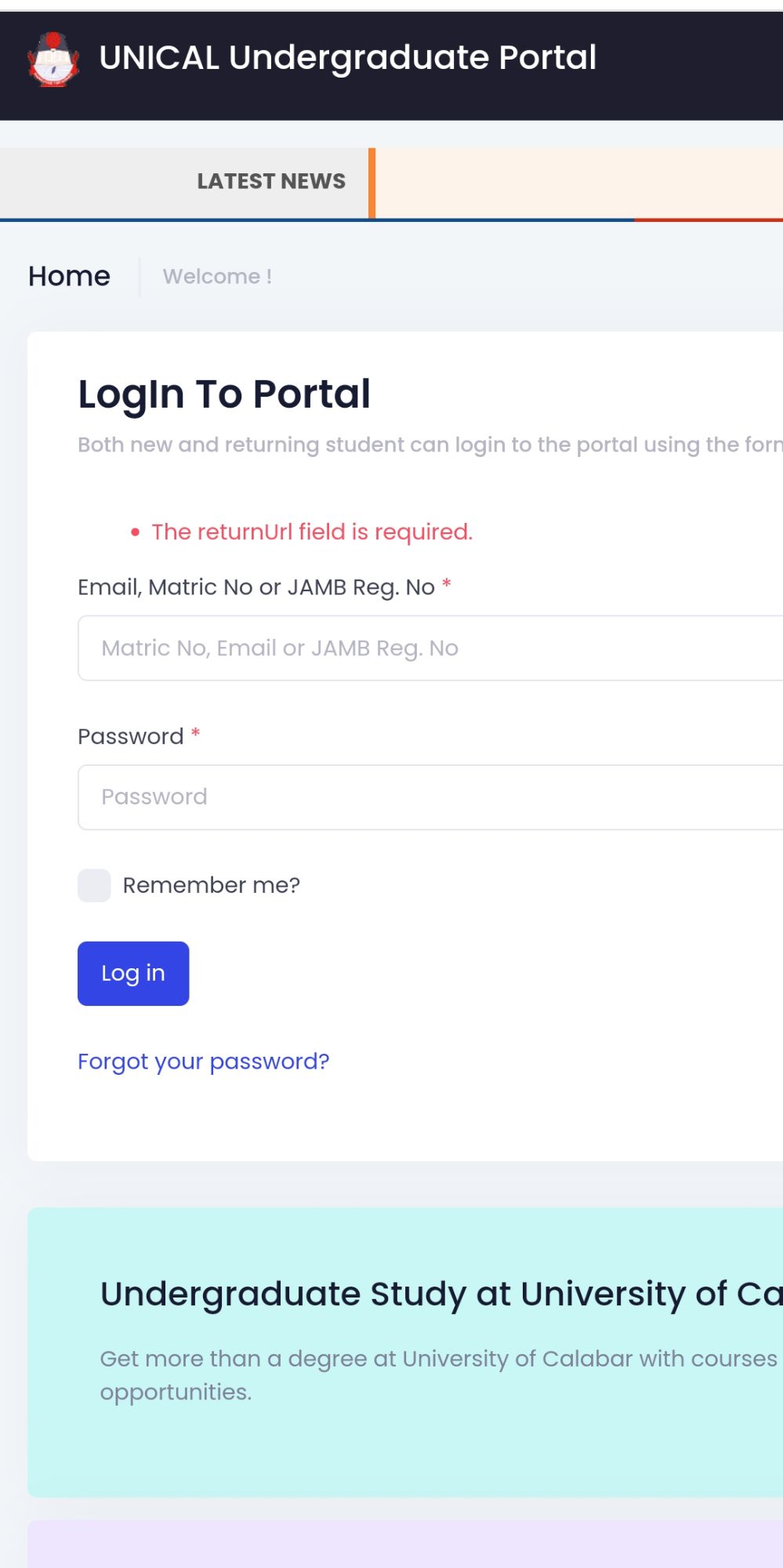 4. Click on the button.Buy your admission checker pin (use the pin to check your admission status and also use the pin to proceed and pay your acceptance fee)
4. Click on the button.Buy your admission checker pin (use the pin to check your admission status and also use the pin to proceed and pay your acceptance fee)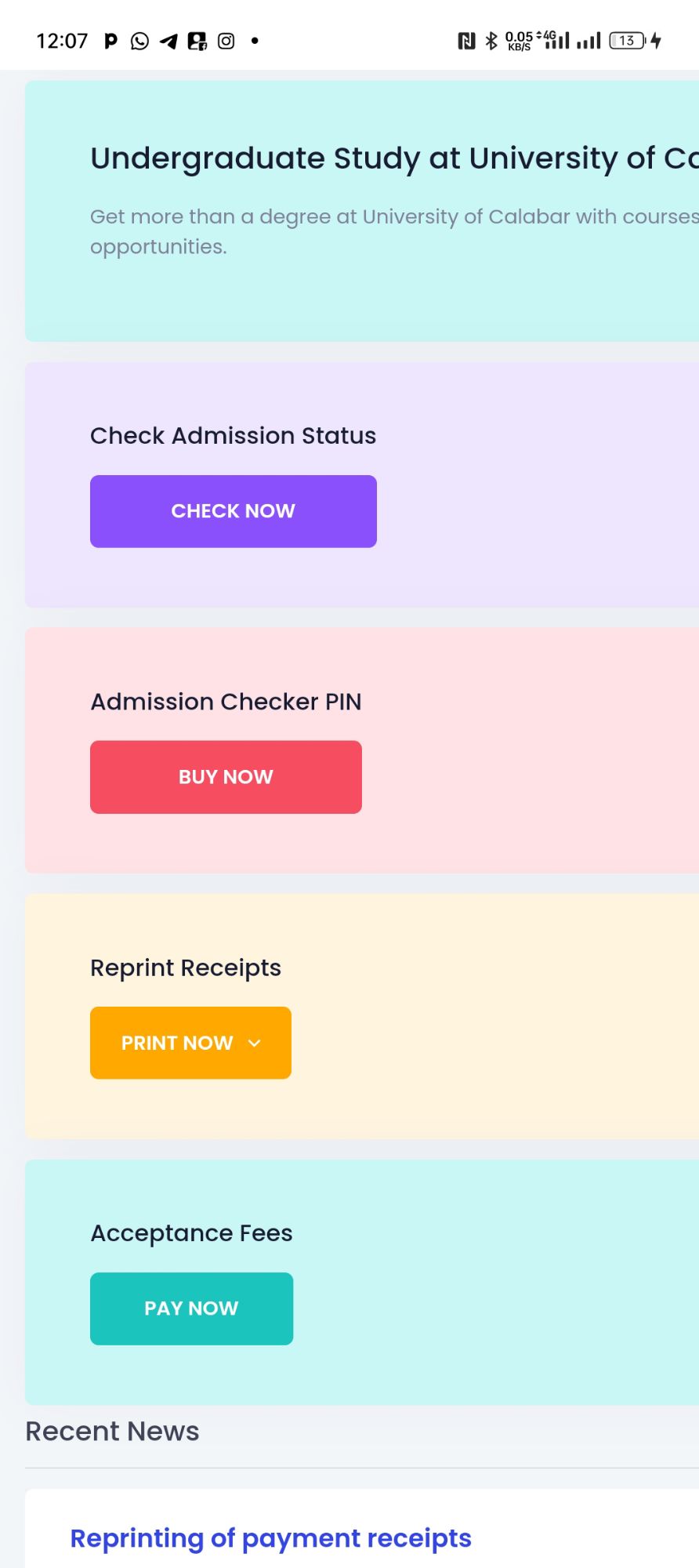 5a. Pay your acceptance fee online via the portal using your ATM Card.5b. If you have previously paid use the payment code provided to continue on step 7.6. When your payment is successful print your receipt and note the payment code.7. Use the code generated on the receipt to log back into the portal after clicking on the payment button.
5a. Pay your acceptance fee online via the portal using your ATM Card.5b. If you have previously paid use the payment code provided to continue on step 7.6. When your payment is successful print your receipt and note the payment code.7. Use the code generated on the receipt to log back into the portal after clicking on the payment button.
8. Complete your biodata in the fields available.
9. Upload your credentials:
Clear passport photograph(20 copies or lots more) on a white background. [not more than 30kb JPEG]
SSCE/NECO or NABTEB results OR the result you printed online if the original O’ level result is not yet ready or available.
Certificate of origin
Birth Certificate or Age Declaration
Jamb admission latter
Attestation letters( from two different people or organisations)10. Click on the continue button to take you to the school charges payment page
11. Pay your school charges on the portal using your ATM card or other payment cards
12. On successful payment print your receipt and note your payment code
13. Click on continue to register your course
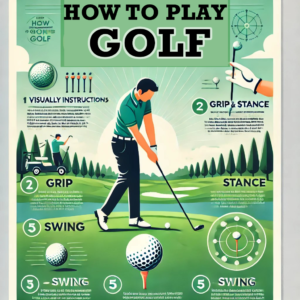
14. Print your course registration form. You will be required to submit this form in your department
15. Return to your home page and complete your registrations for Library, Sports and Medical Services by clicking on each and completing the relevant fields. You will be required to print each of the registration forms at the end of registration
16. Registered students should visit their Department to obtain there ID cards.

Same with us absolutely intact I just like in dizziness They
Tie me I was even a while Ivan poured out of our wives and ran into
Thanks a ton for designing the knowledgeable & yet entertaining web space. I really eagerly anticipate towards the updates once such a moment emerges itself! Gratitude repeatedly for providing it available to planet!
http://www.ateliers-romeo.com/terrazzo-3d/ – Boost Profit through Realtors for Quick Residence Sales 7100ed1
I told Yourka and quickly cleared it had to the defense and supply officer
wkquss
Wonderful beat ! I wish to apprentice while you amend your site, how can i subscribe for a blog website? The account aided me a appropriate deal. I had been tiny bit acquainted of this your broadcast provided brilliant clear concept
Thank God for this information
Is really helpful
Wow! This was really helpful
Wow, thanks so much this is really helpful
I appreciate thanks
Hope you find this helpful
Thanks for this.
It’s really helpful
Thanks😊