- Adobe Photoshop CC 2022 introduced several new features and improvements, continuing its reputation as a powerful tool for image editing and digital art. Here’s an overview of the main features and overall user experience with Photoshop CC 2022:
2. New Neural Filters
adobe expanded its range of AI-driven Neural Filters, which leverage machine learning to automate complex editing tasks. New additions like Landscape Mixer, Color Transfer, and Harmonization allow users to make significant color and lighting changes easily. The Landscape Mixer is particularly useful for transforming seasonal looks or blending two landscapes.
However, these filters are experimental, and while some deliver impressive results, others can be hit-or-miss depending on the image.
3. Improved Object Selection Tool
The Object Selection Tool now uses Adobe Sensei, Adobe’s AI engine, to automatically detect and select objects in a scene more accurately. By simply hovering over an area, Photoshop identifies different objects and allows for quicker, more precise selections. This enhancement speeds up workflows and is especially useful for tasks like removing backgrounds or isolating subjects.
It’s not perfect, but the improvement in accuracy over previous versions is noticeable.
4. Depth Blur and Colorize Enhancements
The Depth Blur filter allows users to add realistic depth-of-field effects with greater control over focal range and blur strength. Similarly, Colorize offers refined colorization for black-and-white images, preserving details and making color assignment more accurate.
5. New Masking and Adjustment Layers Panel
Adobe introduced a more streamlined Masking and Adjustment Layers panel, making it easier to access and manage layer adjustments in complex projects. This update enhances organization, especially for users who frequently work with masks and multiple layers.
6. Cloud Document Improvements and Enhanced Collaboration
Photoshop CC 2022 offers better support for cloud-based workflows, making it easier to save projects directly to Adobe’s cloud storage and access them across devices. The Share for Commenting feature, in particular, enables seamless feedback from collaborators, a useful addition for teams and professionals who work with clients remotely.
7. Performance Improvements
Photoshop CC 2022 has better overall performance, particularly with high-resolution images. The updated software also runs more efficiently on M1 Macs, resulting in faster load times and smoother operation.
Pros:
Advanced, AI-driven tools reduce manual work.
Improved object selection and masking.
Cloud-based workflow enhancements.
Faster and more stable performance on both PC and M1 Mac.
Cons:
Experimental filters can be inconsistent.
Still requires a powerful machine to run smoothly on large projects.
Subscription-based, which can be costly over time.
Conclusion
Adobe Photoshop CC 2022 is a strong update for existing users, adding new AI features and productivity improvements that streamline image editing. For creative professionals, the software remains one of the best on the market, If you’re interested in AI-driven tools or regularly collaborate on cloud documents, this update brings some valuable enhancements.
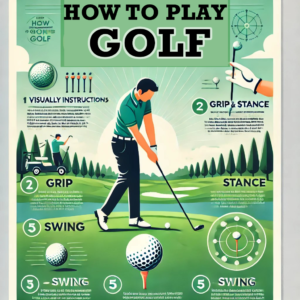


Hi i think that i saw you visited my web site thus i came to Return the favore Im attempting to find things to enhance my siteI suppose its ok to use a few of your ideas